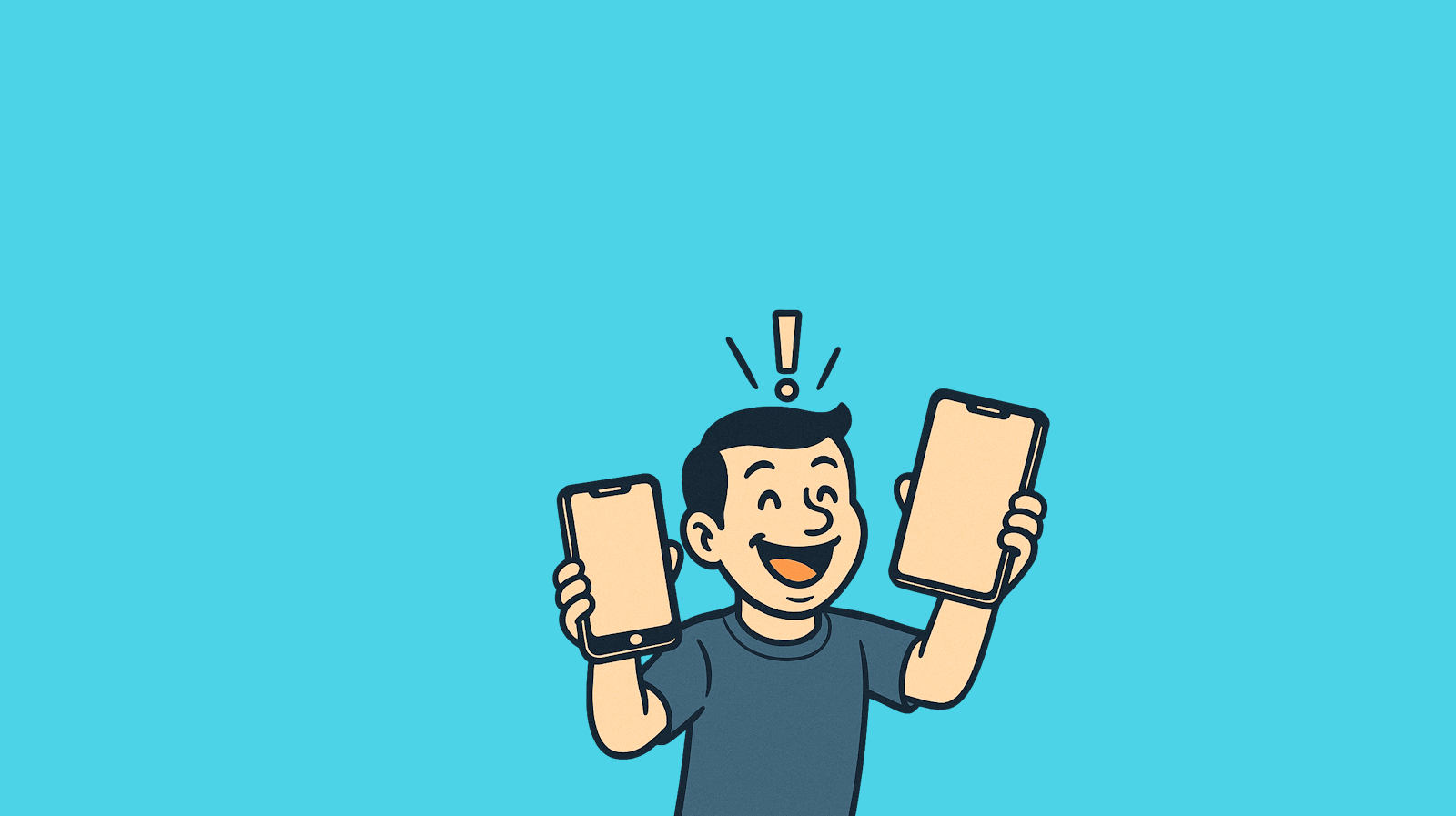Device Change Option
Reboot’s change option lets you switch models even partway through your contract

Convenient option to change devices during your rental period
Under a long-term contract, your device gets outdated and frustrations grow

You want to switch devices, but the long contract stops you
Reboot provides an option to solve long-term contract challenges

With Reboot, switch devices mid-contract!
Device Change Option Usage Conditions
Available with 36-Month Plan

The device change option is available only to users who subscribe to the 36-month plan.
Available After 12 Months

Users can use the option after using the 36-month plan for 12 months.
One-time use During Contract

The device change option can only be used once during the 36-month plan.
Change to Any Model
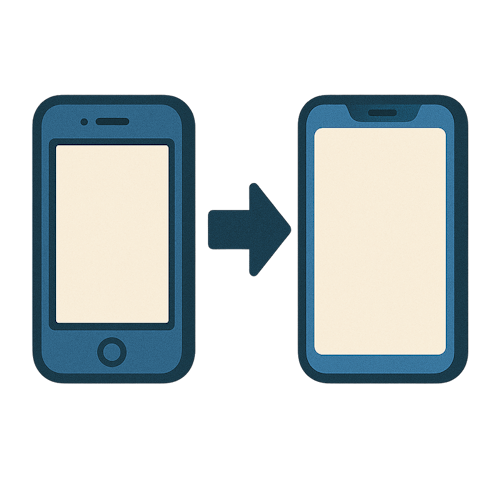
Users can switch to a model with the same monthly fee for free, or pay extra to change to a higher-tier model.
How to Use the Device Change Option
Eligibility Requirements Are Met
To use the device change option, you must be on a 36-month plan and have used your device for at least 12 months.
Choose Your Preferred Device
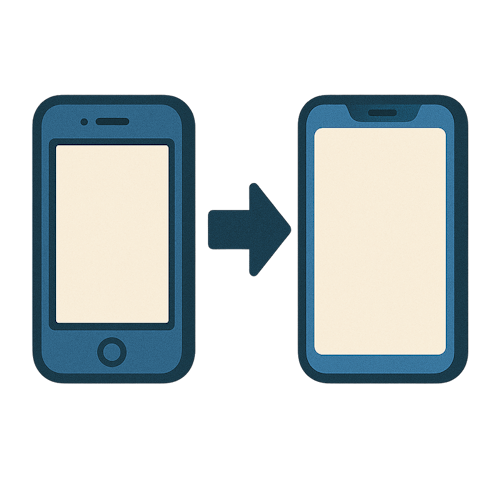
If you choose a device with the same monthly fee, you can switch without any additional cost.
*If you choose a more expensive device, an additional fee will apply based on the price difference.
Request your Device ChangeNew Device Delivered to Your Home

After returning your old device, a new device will be delivered to your home.
Frequently Asked Questions
What is the Device Change Option?
What are the conditions for using the option?
-
You are currently subscribed to a 36-month rental plan.
-
At least 12 months have passed since the start of your current contract.
-
You have no overdue payments or violations of our Terms of Service.
-
You have not previously used this option under the same contract (it can only be used once per contract).
-
There are no other circumstances under which Reboot deems you ineligible for this option.
What kind of model can I change?
How much does the device change option cost?
-
When applying for this option, you will be required to pay the applicable handling fee, related costs, and/or a refundable deposit.
-
The monthly rental fee for the new device will be determined as follows:
-
If the new device’s rental fee (at the time of application) is higher than your current one → the new device’s fee will apply.
-
If the new device’s rental fee is the same or lower → the current device’s fee will continue to apply (the fee will not be reduced).
-
How to apply for the Device Change Option?
I am on 24 month subscription right now. Can I use this option?
機種変更オプションの利用条件
The [Device Change Option Terms and Conditions] is provided in Japanese only.
Reboot株式会社(以下「当社」といいます。)の利用規約に基づき貸与機器のレンタルサービス(以下「本サービス」といいます。)を利用する者(以下「利用者」といいます。)は、本「機種変更オプションの利用条件」(以下「本利用条件」といいます。)に基づき、レンタルする貸与機器の機種を変更することができるものとします(以下、本利用条件に基づく機種変更オプションを「本オプション」といいます。)。なお、本利用条件において特に定義されていない用語については、当社の利用規約におけるのと同じ意味を有するものとします。
A. 機種変更オプション利用の要件
- 利用者は、以下の条件をすべて満たす場合に限り、本オプションを利用することができるものとします。
- 当該利用者が、本サービスの36ヶ月契約プランを利用中であること
- 当該利用者の利用する36ヶ月契約プランの契約期間が、すでに契約開始から12ヶ月以上経過していること
- 当該利用者において、利用料金の延滞・滞納等、本サービスの利用規約等、当社との契約についての違反が一切ないこと
- 当該利用者において、本オプションを利用しようとする機器を対象とする契約について、まだ本オプションを一度も利用していないこと(契約ごとに本オプションの利用は1回限りです)
- その他、当社が当該利用者について、本オプションを利用することができないと判断する事情がないこと
B. 変更できる機種
- 利用者が本オプションの利用により機種変更後に利用できる端末は、本オプションの利用を当社へ通知した時点において当社が本サービスにおいて取り扱う機種のうち、当該利用者がレンタルしている端末(以下「旧端末」といいます。)と同一カテゴリ(スマートフォン、タブレット等)の端末に限られるものとします。
但し、上記の要件を満たす機種であっても、在庫状況により、当社において用意できなかったり、用意するのに時間がかかったりする場合には、利用者において別の機種を選択し、又は当該機種の用意ができるまで期限を定めず待たなければならないものとします。
C. 手数料・諸費用等
- 本オプションを利用する際には、利用者は、当社の定める金額の手数料・費用・保証金を支払うものとします。
- 利用者が本オプションを利用することによりレンタルする新しい機種の端末(以下「新端末」といいます。)の月額利用料金は、以下のとおりとします。なお、変更後の月額利用料金は、当社が新端末を利用者へ発送した日の属する暦月から適用されるものとします。
- ① 本オプションの利用を当社へ通知した時点における、新端末について当社の定める月額利用料金が、旧端末の月額利用料金より高額な場合: 新端末の月額利用料金
- ② 本オプションの利用を当社へ通知した時点における、新端末について当社の定める月額利用料金が、旧端末の月額利用料金と同額以下の場合: 旧端末の月額利用料金(より低額の機種へ変更した場合でも、利用料金は減額されません)
D. 旧端末の返却手続・保証金
- 本オプションの利用者は、旧端末を、以下の2つの方法のうちいずれかにより、当社へ返却する必要があります。
- ① 保証金を不要とする方法(利用者の手元に端末のない時間が発生します)
利用者が旧端末を当社宛に発送し、当社にてこれを受領した後、利用者へ新端末を発送する方法(利用者の手元に端末のない期間も本サービスの利用料金は発生します)- ② 利用者の手元に端末のない時間が発生しない方法(保証金が必要となります)
当社の定める金額の保証金を当社へ支払い、その後、当社から利用者へ新端末を発送し、利用者にて新端末を受領後、旧端末を当社へ発送する方法 - 本オプションの利用者が前項(D.1.)の②の方法を選択した場合において、当社へ支払われた保証金は、当社にて旧端末を受領し、その状態を確認した後に利用者へ返金するものとします。旧端末に損傷や不具合等が確認された場合、保険適用の対象となる場合を除き、保証金から補修・修理費用相当額を差し引くことができるものとします。
- 本オプションの利用者が、第1項(D.1.)の①の方法を選択した場合において、当社の指定した日までに旧端末が当社へ到達しない場合、又は第1項(D.1.)の②の方法を選択した場合において、当社の指定した日までに保証金が支払われない場合には、本オプションの利用は無効となり、当該利用者は当該契約に関して本オプションを利用する権利を失うものとします。また、これらの場合、当社は、これを本サービスの利用規約についての違反とみなし、本サービスの利用規約に基づき本サービスを解除することができるものとします。
- 本オプションの利用者が第1項(D.1.)の②の方法を選択し、保証金を当社へ支払った場合、利用者は、当社が新端末を利用者へ発送した日から14日以内に当社に到達するように旧端末を返送しなければならないものとします。万が一、当該返却期限までに旧端末が当社へ到達しない場合には、旧端末の所有権は、利用者又は当社からの別途の意思表示を要せず、返却期限経過後直ちに利用者へ移転するものとし、当社は、本規約又は本利用条件に基づくその他の請求に加えて、当社が別途定める旧端末の時価相当額を、利用者の支払った保証金の返金債務と直ちに相殺した上で、不足分がある場合には利用者に対してさらに請求することができるものとします。また、当社は、これを本サービスの利用規約についての違反とみなし、本サービスの利用規約に基づき本サービスを解除することができるものとします。但し、利用者と当社との間で別途の合意がなされた場合にはこの限りではありません。
E. 機種変更オプションを利用した場合の契約期間
- 利用者が本オプションを利用して機種変更をした場合において、当社が新端末を利用者へ発送した日の属する暦月の1日から起算して、本サービスの契約期間満了までの期間が12ヶ月未満となる場合、当該契約の残期間は自動的に延長され12ヶ月となるものとします。
F. 機種変更オプションの終了・変更
- 当社は、本オプションの提供を予告なく終了し、又は本利用条件に定める条件を変更する場合があります。
制定日:2025年11月7日